To make a new clean game in My Documents - so that you can safely install a new Expansion Pack or Stuff Pack, apply a Patch or use Create A World, or maybe just start a whole new game with a whole new set of downloads, for example for themed play.
Be aware that this game takes up quite a bit of space, so you need a large-ish space for your My Documents folder. (My whole My Documents\Electronic Arts folder as pictured here is currently 8.3 Gigs.) If your My Documents folder is on the C drive, (as it is by default on most Windows computers) and hasn't enough room, please see this page for how to move it.
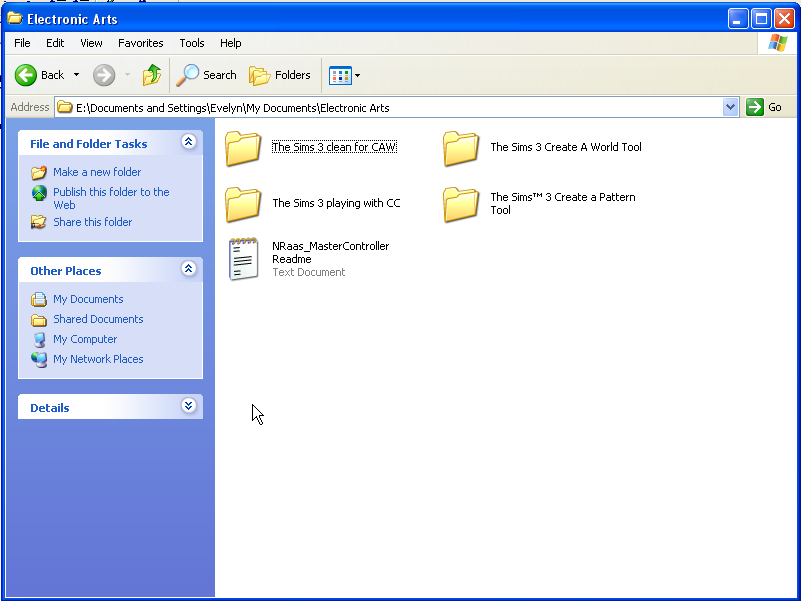
Simply rename your Sims 3 folder from My Documents\Electronic Arts\The Sims 3 as above, so it should be named something like The Sims 3 playing. It's quite safe to leave it in the same folder.
Now when you start your game, it will produce a clean My Documents The Sims 3 folder. I rename that too, and simply rename the one I WANT TO USE CURRENTLY to The Sims 3 when I'm ready to start building or playing.
REMOVE EXTRANEOUS STUFF
By Stuff I mean the mods and packages you have added to the game. User content.
I leave a suite of files, the latest Awesomemod and its config, the NRAAS mods I like.
Other than that, clean out the Mods and Packages and Overrides folders, and all the Sims3Packs from Downloads, any Sims3Packs in Exports. SavedSims. Saves.Thumbnails. World Cache.
Featured Items can be cleaned out and ideally locked.
Installed Worlds - all the worlds you do NOT want for this game.
SOME files are safe to remove.
KEEP ccmerged in Overrides.
KEEP ccmerged in DCBackup.